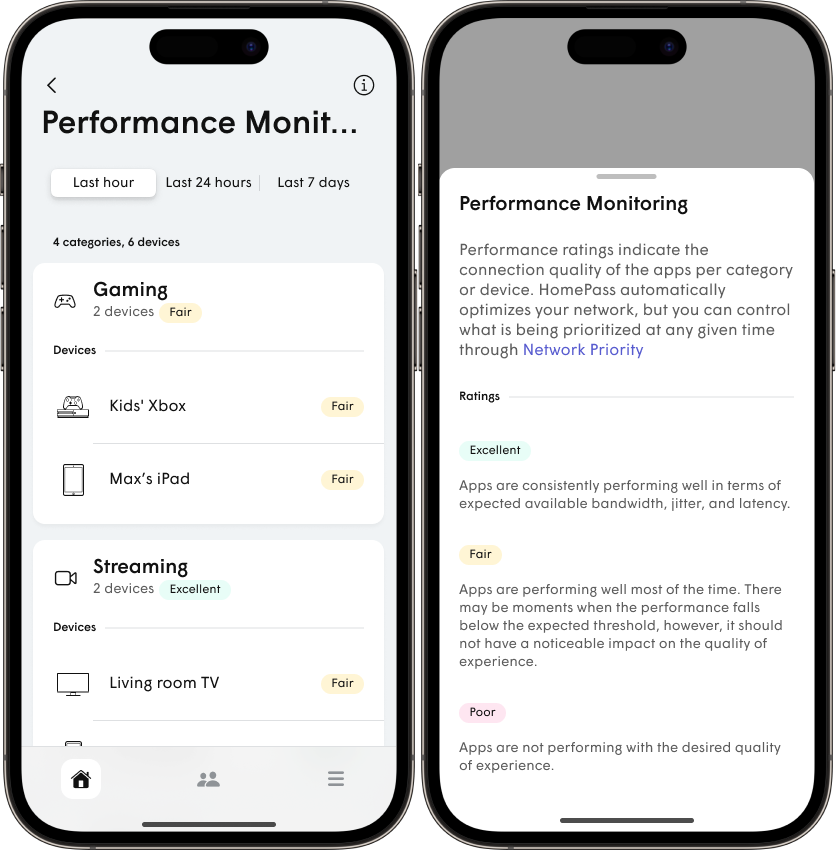The new Network Priority feature for the Nexstream HomePass app is designed with simplicity and user empowerment in mind, allowing customers to take control of their home network and ensuring that critical activities receive the bandwidth they need.
How Network Priority Works
Utilizing adaptive WiFi and enhanced with Automated Priority, this feature prioritizes time-sensitive applications such as gaming or streaming over less urgent traffic like device software updates. Automated Priority, the default setting for Network Priority, guarantees optimal performance across your home network, seamlessly adapting to your needs in real-time.
In addition to Automated Priority, Nexstream 360 users can customize their network experience further by boosting specific app categories (such as gaming, streaming, or video calls), prioritizing individual users, or targeting particular devices within the home. Boosts can be activated for increments of 3 hours, 6 hours, or until the end of the day, providing flexibility to cater to your needs. You can extend boosts in hourly increments or easily cancel them to revert back to Automated Priority.
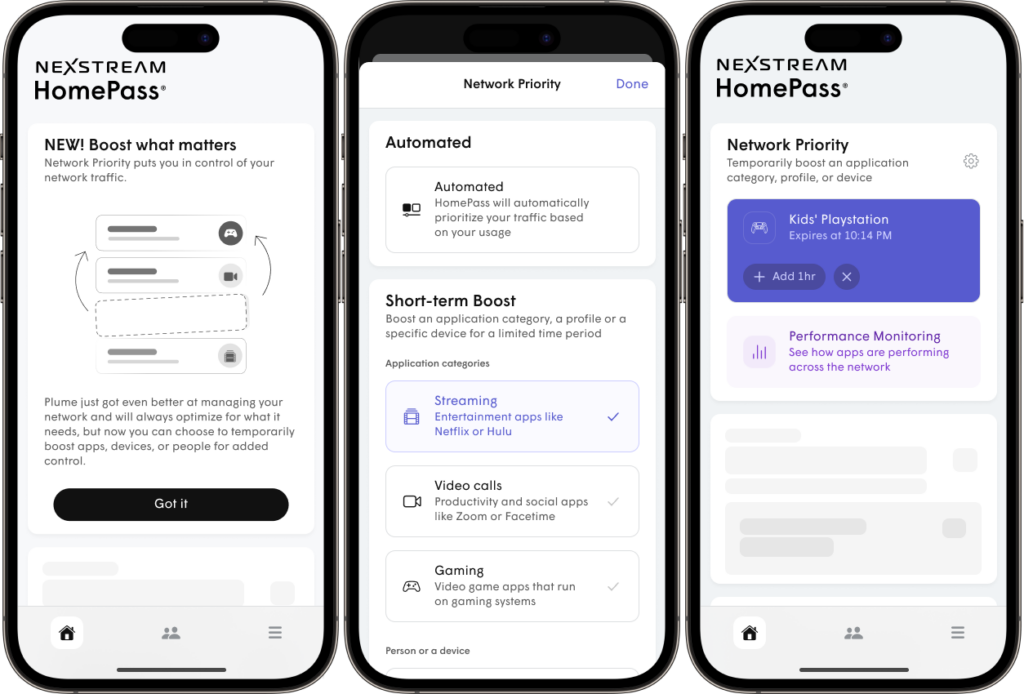 The Home Security Boost feature simplifies home security management with a single tap. Once enabled, Plume automatically detects when primary devices leave the home, boosting traffic from identified home security devices until a primary device returns, ensuring continuous protection and peace of mind for you and your loved ones.
The Home Security Boost feature simplifies home security management with a single tap. Once enabled, Plume automatically detects when primary devices leave the home, boosting traffic from identified home security devices until a primary device returns, ensuring continuous protection and peace of mind for you and your loved ones.
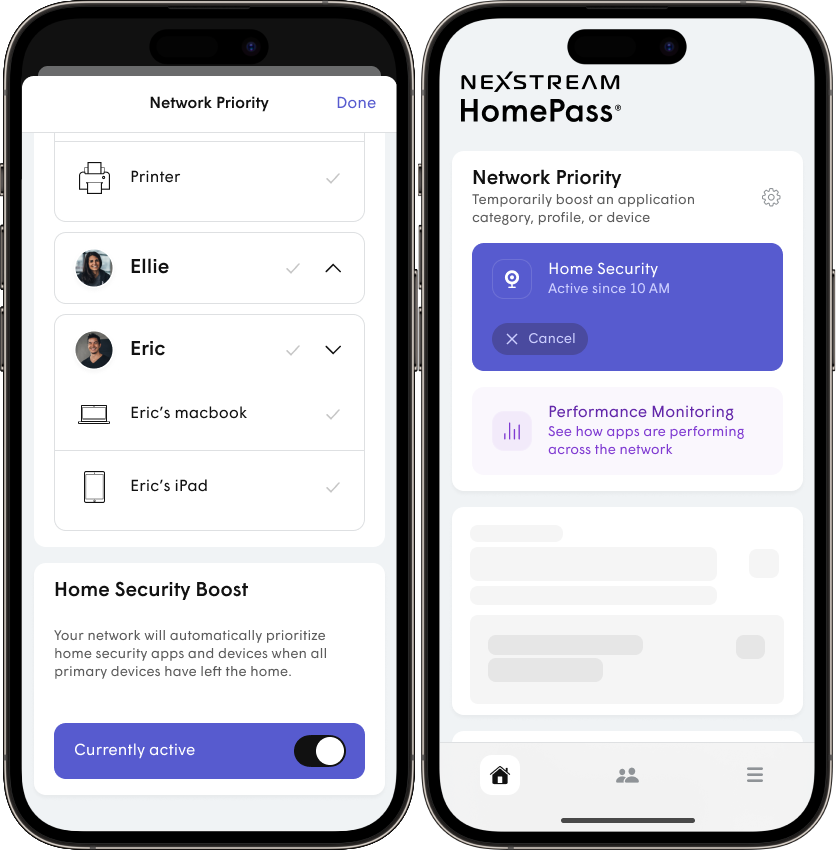 To complement these features, Performance Monitoring offers comprehensive insights into your home network’s performance. Monitor app category and device performance effortlessly, enabling quick troubleshooting and informed priority decisions with an intuitive rating scale of Excellent, Fair, or Poor.
To complement these features, Performance Monitoring offers comprehensive insights into your home network’s performance. Monitor app category and device performance effortlessly, enabling quick troubleshooting and informed priority decisions with an intuitive rating scale of Excellent, Fair, or Poor.
Getting Started with Network Priority
Network Priority is automatically turned on for any customer with the latest app version (3.136+). To make the most of this exciting new feature, don’t forget to create people profiles and assign primary devices within the HomePass app.
Enjoy unparalleled performance, reliability, and peace of mind as you harness the full potential of your home network!