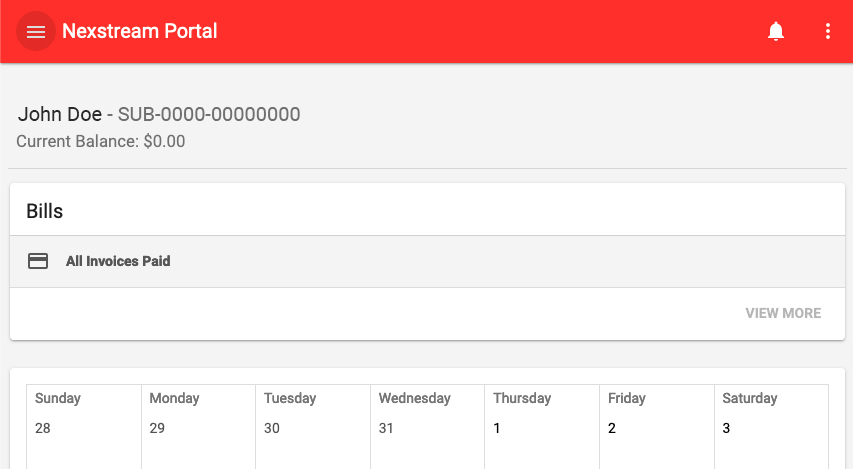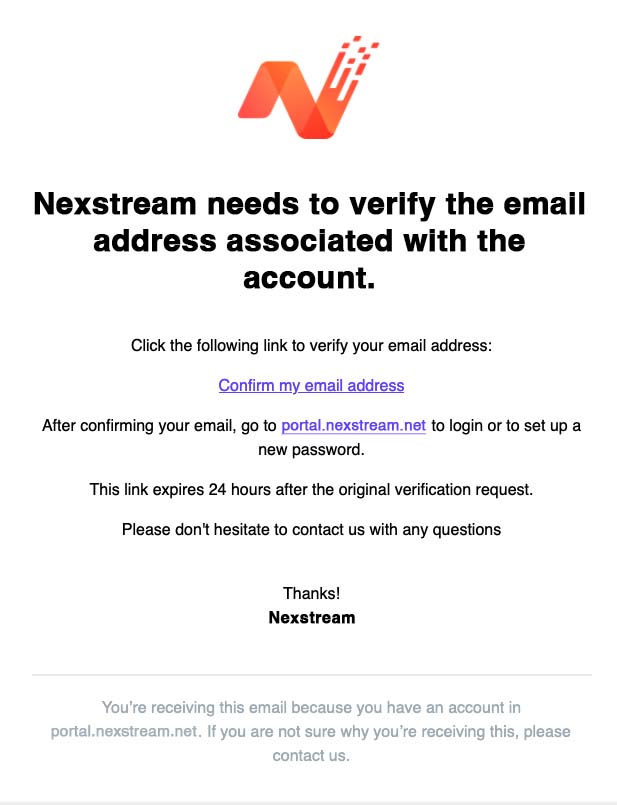
Verify your email
After we have installed Internet in your home or business, you’ll receive an e-mail with instructions on how to verify your e-mail address to set up a new Nexstream account where you can pay bills, create support tickets, and more.
If you don’t see this e-mail, be sure to check your junk/spam folders. We recommend adding help@nexstream.net to the whitelist in your mail app. If you’re not sure how to do this, you can search the Internet for “How to whitelist” plus the name of your e-mail application (Gmail, Outlook, etc.)
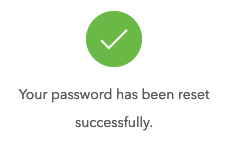
Set your password
Once you’ve verified your e-mail, you’ll receive another message directing you to portal.nexstream.net
If you have not set a password yet, you’ll need to visit the Portal link and click “Don’t remember your password?” This will direct you to enter your e-mail address. After you’ve clicked “Send E-mail” you’ll receive a link that will allow you to set your preferred password.
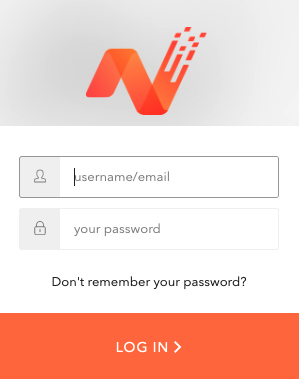
Log in
With setup complete, you are now able to access your Nexstream Portal for your new Nexstream account! From here you’ll be able to view past invoices, current balance, and other details about your Nexstream account.